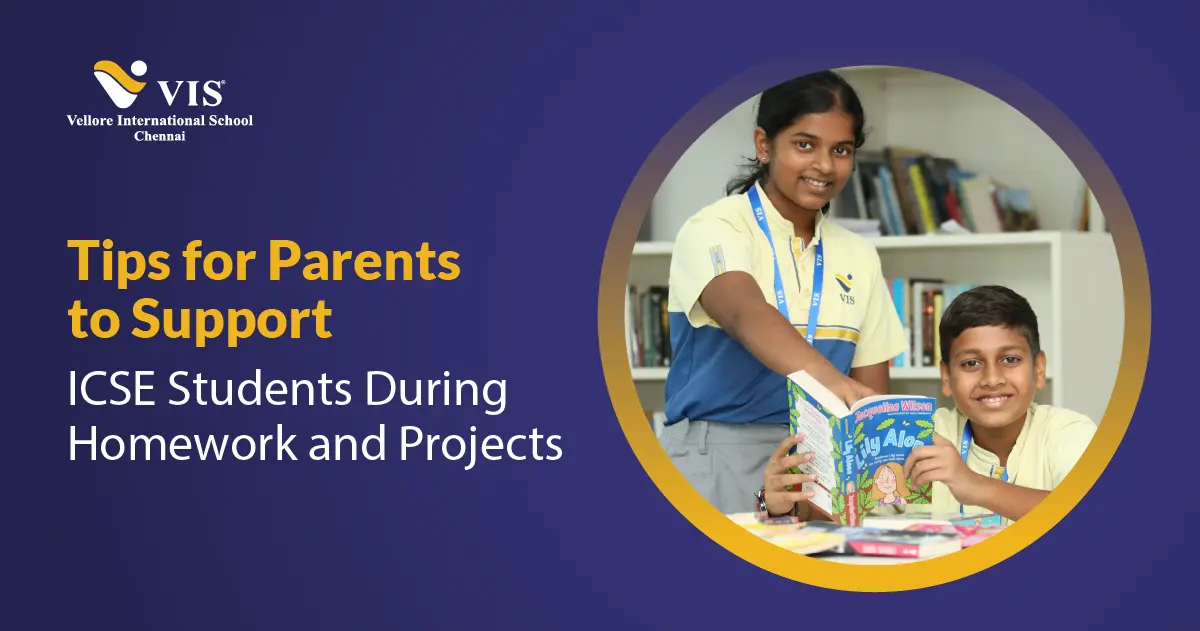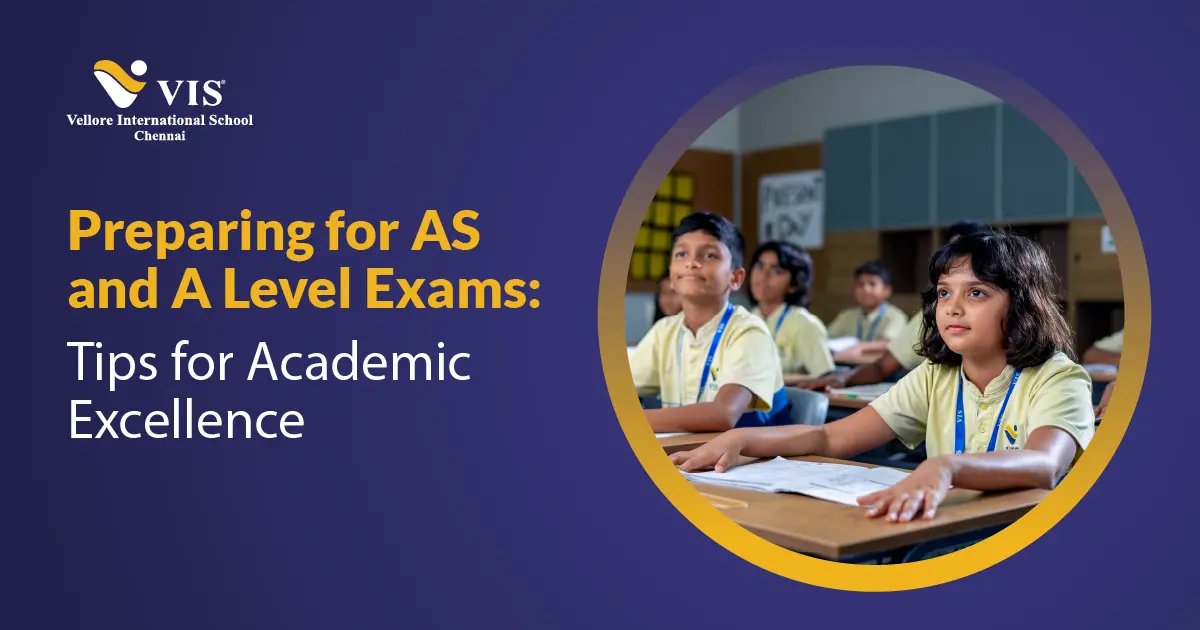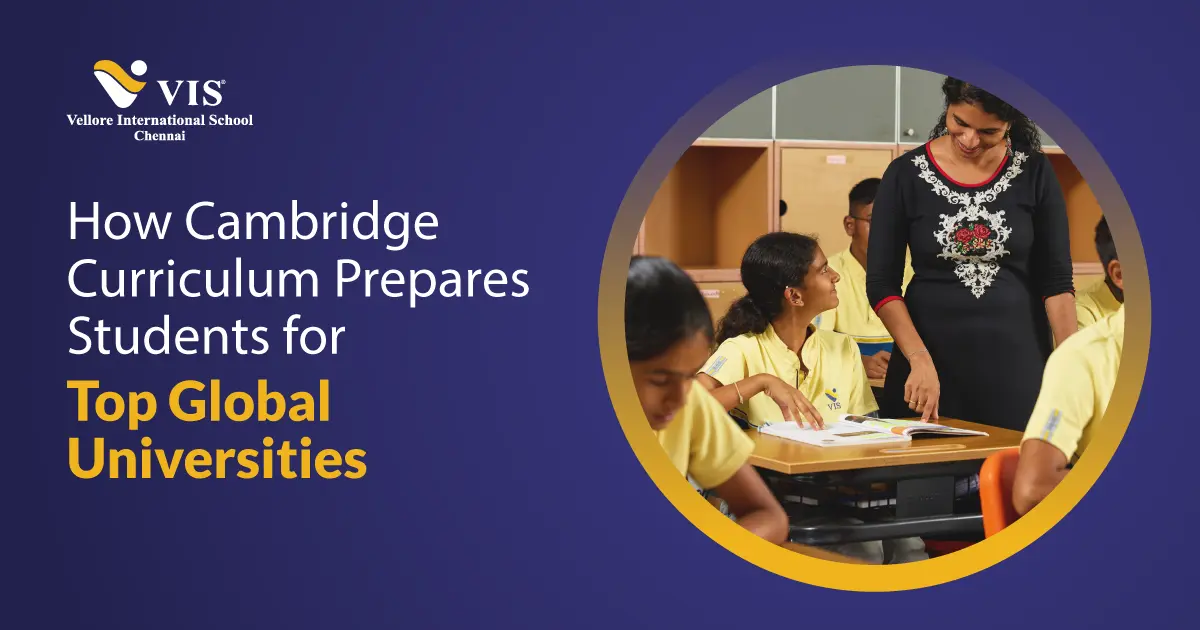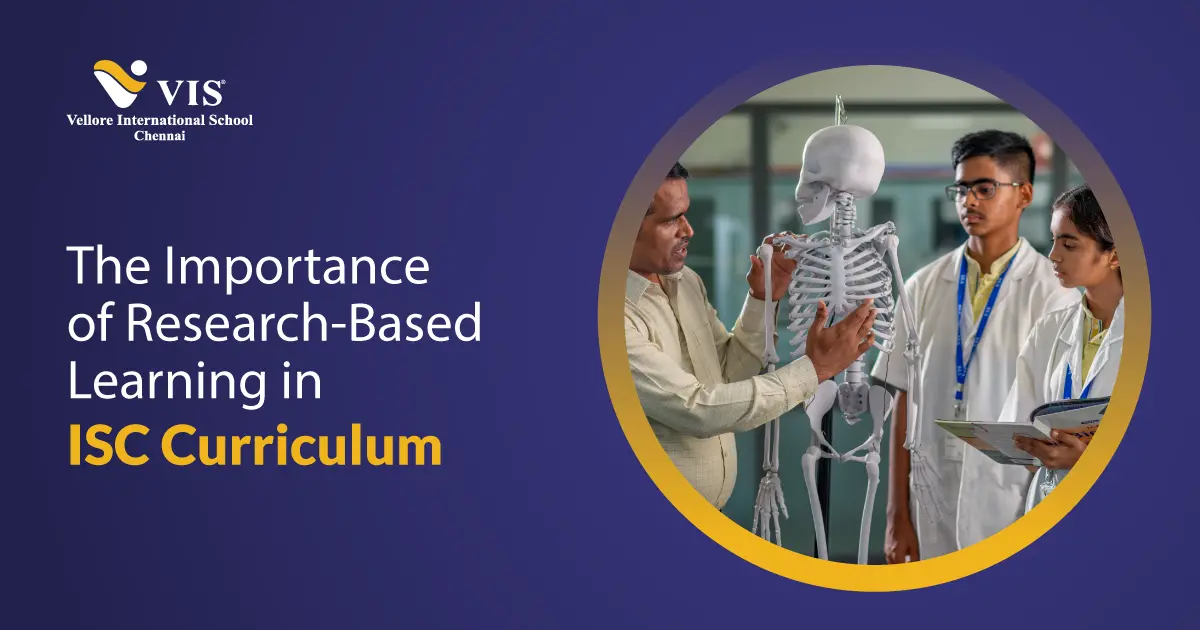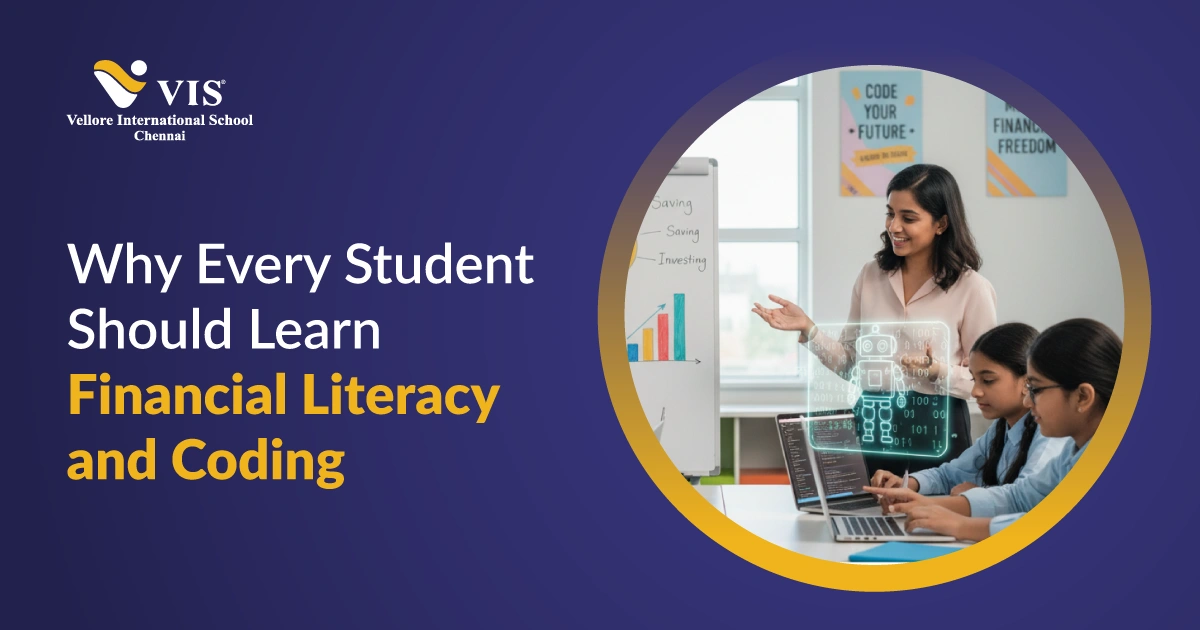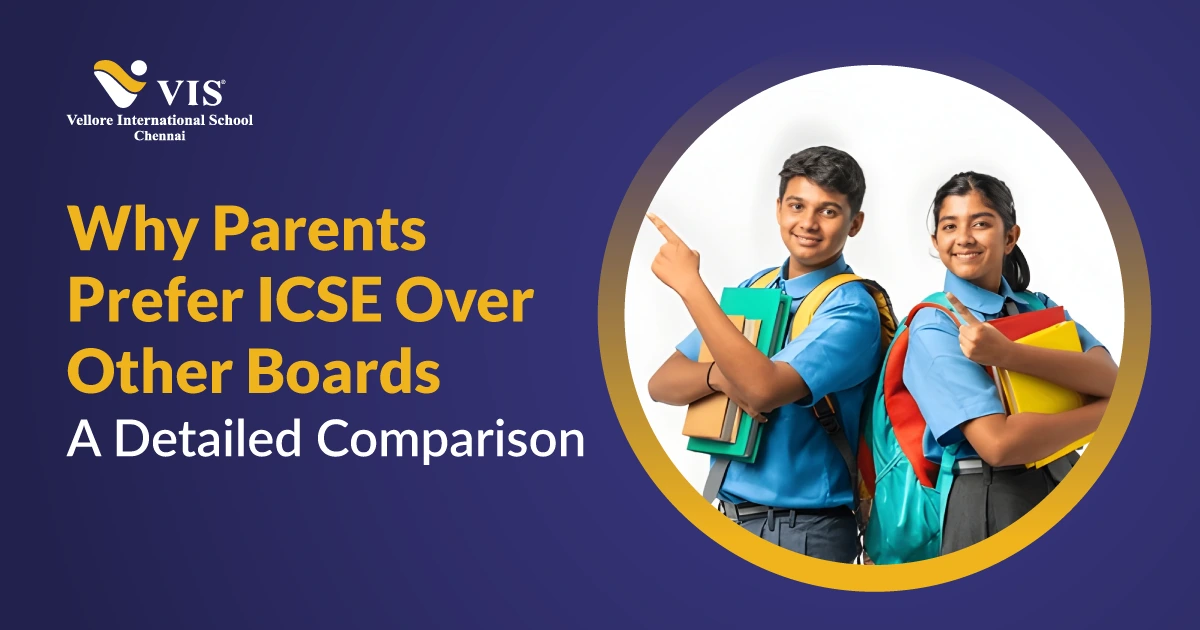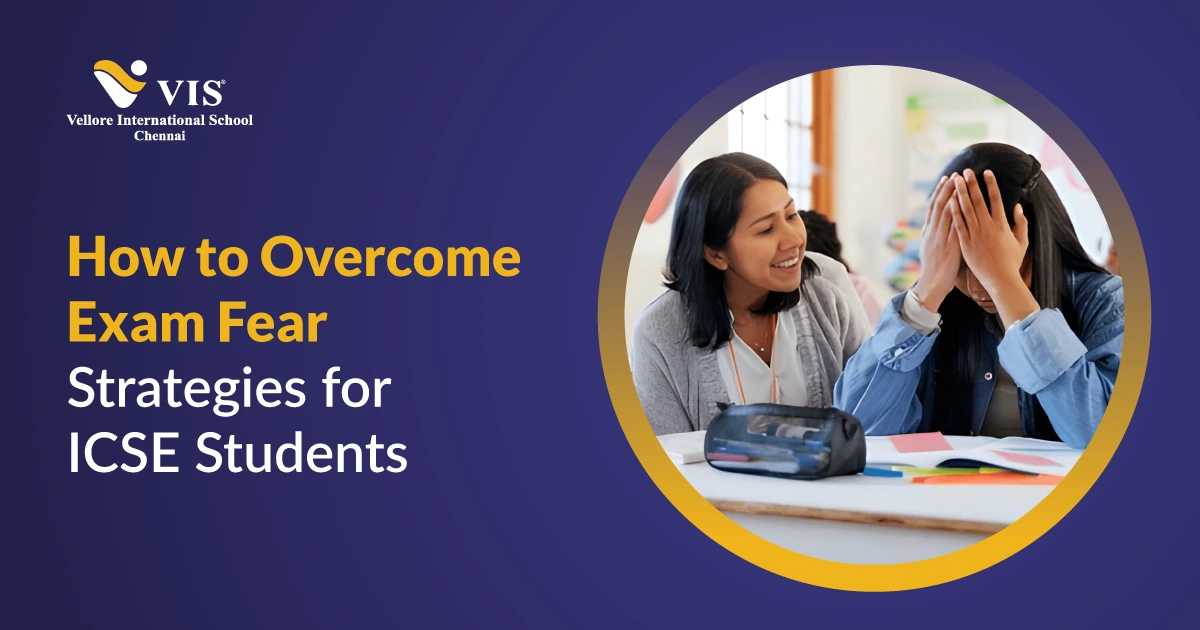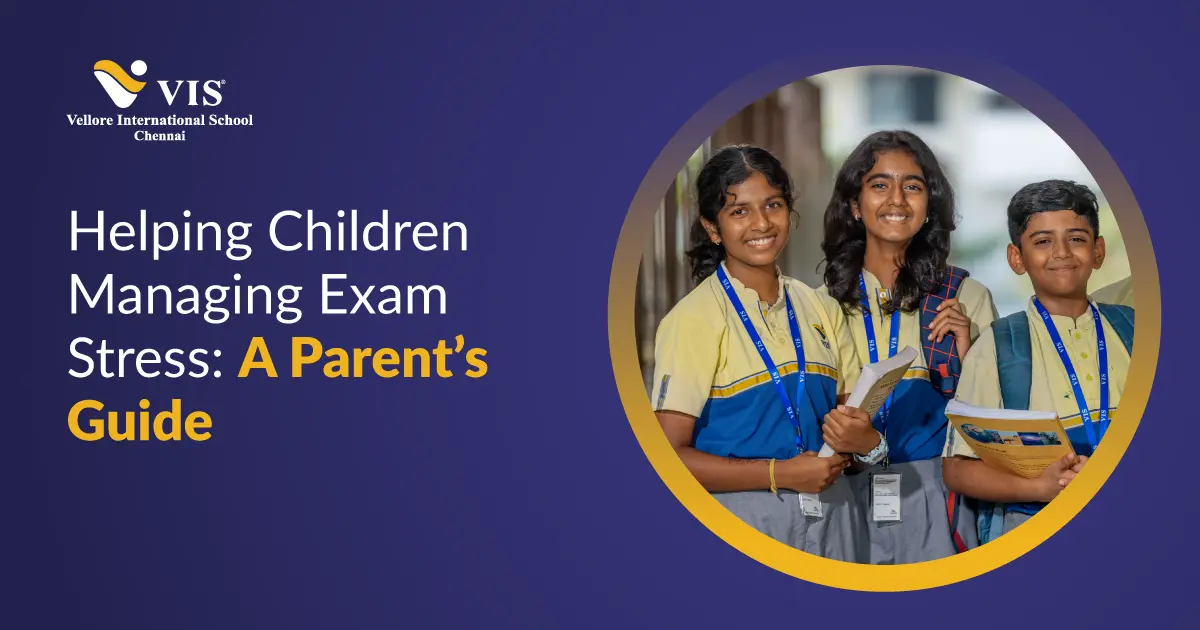The digital age has transformed the way students learn, connect, and interact with the world. From online classrooms to interactive learning apps, children are exposed to technology at an earlier age than ever before.
Parents, on the other hand, often juggle between guiding their children and learning about the evolving online threats themselves. While the internet is a powerful educational tool, it also comes with risks. This blog will explore cyber safety tips for students and parents.
Understanding Cyber Safety
Cyber safety, also referred to as online safety or internet safety, is about protecting users, especially vulnerable groups like children, from online risks. These risks include malicious actors (hackers, predators), harmful behaviours (cyberbullying, scams), and technical dangers (viruses, malware).
In simple terms, cyber safety is about thinking before you click, share, or connect. For students, it means learning how to use the internet responsibly. For parents, it means creating a balance between supervision and trust.
Why Cyber Safety Matters for Students
Children and teens spend hours online, whether it’s attending virtual classes, scrolling through social media, or gaming with friends. While these activities can boost creativity and social connection, they also make young users vulnerable. Here’s why parents and educators should focus on cyber safety:
- Exposure to Cyberbullying: Online platforms can amplify peer pressure and negative comments.
- Privacy Risks: Oversharing personal information can make children easy targets for scams or identity theft.
- Inappropriate Content: Without guidance, students may stumble upon harmful or misleading information.
- Addiction and Mental Health Issues: Excessive screen time can lead to sleep deprivation, anxiety, and lack of focus.
By following structured cyber safety tips, students can enjoy the benefits of technology while staying safe.
Common Online Threats to Watch Out For
A) Cyberbullying
One of the most widespread threats, cyberbullying happens when students face repeated harassment or hurtful comments through social media, text messages, or emails. Unlike traditional bullying, online attacks can be constant, leaving children feeling isolated and anxious even in the safety of their homes.
B) Phishing Scams
These scams trick users into revealing sensitive information like passwords or banking details by pretending to be trusted companies, schools, or even friends. A simple click on a fake link can compromise accounts or financial data, making awareness and caution essential.
C) Identity Theft
Children often overshare personal information without realising the risks. Hackers can misuse these details, such as names, photos, or school IDs, to create fake accounts, commit fraud, or manipulate students into unsafe situations.
D) Online Predators
Certain individuals use chat rooms, games, or social networks to befriend and exploit young users. By pretending to be peers, they may attempt to gain trust and later manipulate or harm children. Recognising warning signs is critical.
E) Malware and Viruses
Unsafe downloads, pop-ups, or free software often hide malicious software. Once installed, these can damage devices, steal academic records, or lock files for ransom, disrupting both learning and safety.
Essential Cyber Safety Tips for Students
Here are practical cyber safety tips that every student should know and practise daily:
A) Use Strong Passwords
Passwords are the first line of defence against hackers. Instead of using obvious choices like names or birthdays, students should create complex passwords with a mix of letters, numbers, and symbols. A good practice is to change passwords regularly and never share them, even with close friends.
B) Think Before You Share
Anything posted online can last forever. Students must avoid sharing personal information such as phone numbers, addresses, or school details. Photos, too, should be shared cautiously, as once they’re uploaded, control over them is lost.
C) Be Careful with Links and Downloads
The internet is full of traps disguised as pop-ups or free downloads. Clicking unsafe links can install malware that steals data or damages devices. Always check the source and stick to trusted websites.
D) Respect Digital Etiquette
Good manners extend to the online world. Students should use respectful language, avoid spreading rumours, and steer clear of bullying behaviours. Practising kindness online builds a healthier digital community.
E) Report and Block Suspicious Activity
If a stranger reaches out or a message feels uncomfortable, students must report it and block the sender immediately. Quick action protects them and prevents potential threats from escalating.
By practising these steps consistently, students can enjoy the benefits of the digital world without compromising safety.
Cyber Safety Tips for Parents
Parents are often the first line of defence when it comes to protecting children online. Here are practical cyber safety tips for them:
A) Educate Yourself First
Before setting rules for your child, take time to understand the online world they are part of. Explore the apps, games, and social media platforms they use. This helps you stay informed about potential risks and allows you to engage meaningfully with your child’s digital interests.
B) Set Ground Rules
Establish clear guidelines on screen time, age-appropriate apps, and the type of websites your child can visit. Having structured rules ensures children know their boundaries while still enjoying the benefits of technology responsibly.
C) Monitor, Don’t Spy
While it’s important to keep an eye on your child’s online activities, excessive spying can damage trust. Instead, use parental controls as a supportive tool and pair it with open conversations so children feel comfortable approaching you if they face issues.
D) Keep Devices in Shared Spaces
Encourage children to use gadgets in family areas like the living room or study space. This naturally discourages secretive behaviour and allows parents to supervise without being intrusive.
E) Encourage Open Conversations
Regularly ask your child about their online interactions. This simple habit builds trust, helps identify red flags early, and creates a safe space where your child feels heard and supported.
The Role of Schools in Promoting Cyber Safety
Schools play an essential role in preparing students for the digital world. Integrating cyber safety education into the curriculum can help shape responsible digital citizens. Some initiatives schools can adopt include:
- Conducting regular cyber safety tips workshops for both students and parents.
- Training teachers to identify signs of cyberbullying or internet misuse.
- Creating clear guidelines about appropriate online behaviour in virtual classrooms.
Collaborating with parents to create a consistent digital safety strategy.
Practical Scenarios and How to Handle Them
Scenario 1: A Stranger Messages a Student
Action: Block and report immediately. Inform a trusted adult.
Scenario 2: Student Receives a Cyberbullying Comment
Action: Do not retaliate. Take screenshots as evidence and report the incident.
Scenario 3: Suspicious Email Asking for School Details
Action: Do not click on any link. Inform parents or teachers.
By practising these responses, students build confidence in handling real-world online challenges.
Vellore International School’s Approach to Cyber Safety
At Vellore International School, focus is placed on academic excellence and also on holistic student development. Recognising that the internet is an integral part of today’s learning environment, the school takes proactive measures to promote digital safety.
Through workshops, awareness campaigns, and integration of cyber ethics into the curriculum, students are equipped with practical knowledge to navigate the online world responsibly. We believe that instilling awareness early on helps children use technology as a tool for growth rather than a source of risk.
Final Thoughts
Technology is here to stay, and so are its risks. However, with consistent awareness and the application of cyber safety tips, students and parents can adopt the digital age confidently. It’s not about fearing the internet but about using it wisely.
By working together, families and schools can create a safer, more nurturing digital world where children excel academically and learn to protect themselves against online threats.
FAQs:
1. What are the most important cyber safety tips for parents?
Parents should start by educating themselves about the apps and platforms their children use, set clear screen-time rules, monitor online activity with transparency, encourage device usage in shared spaces, and maintain open conversations about digital experiences. These cyber safety tips create a strong foundation for keeping children safe online.
2. How can students protect themselves from cyberbullying?
Students should avoid responding to negative messages, block and report bullies, and immediately inform parents or teachers if they feel threatened. Screenshots of offensive messages can be kept as evidence. Practising safe online behaviour and following cyber safety tips helps reduce the impact of cyberbullying.
3. Why is it important to keep devices in shared spaces at home?
Using devices in common areas allows parents to supervise without invading privacy. It reduces the chances of secretive online behaviour and makes children feel more accountable while still respecting their independence.
4. What role do schools play in teaching cyber safety?
Schools can conduct workshops, integrate digital ethics into the curriculum, and encourage both parents and students to adopt responsible online practices. This collaborative approach ensures consistent guidance at home and in classrooms.
5. How can families build trust while ensuring cyber safety?
Trust is built through open communication. Parents should talk regularly with children about their online interactions, listen without judgment, and offer guidance rather than punishment. This way, children feel safe discussing digital challenges.